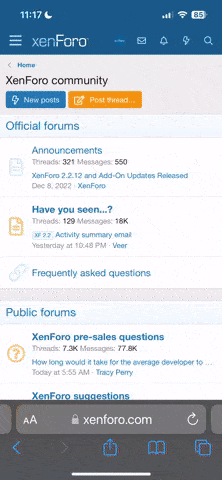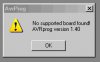Hallo Zusammen,
So nach längerer Abstinenz bin ich wieder dabei mein Projekt voranzutreiben.
Ich habe mir in der Zwischenzeit ein Stk500 besorgt, mit dem ich jetzt Probleme habe und Hoffe ihr könnt mir wieder mal Helfen.
Gleich vorab, ich habe das Forum schon nach Hilfen durchsucht auch das was Oskar01 beschreibt Funktioniert nicht.
Ich Beschreibe mal was nicht geht und was ich schon Versucht habe.
Was geht nicht:
Als erstes kommt mal diese Meldung
siehe Grafik Bild1 und Bild2
Ok habe mich daran gehalten und jetzt
siehe Grafik Bild3

Habe schon andere Spannungsversorgung probiert.
Anderes Kabel
Das Board auf Fehler untersucht/Leiterbahnunterbrechungen.
Es kommt immer wieder der gleiche ablauf.
Habe mich auch an die Anweisungen von Atmel gehalten
STK500 Manual Firmware Upgrade
The current version of AVR Studio will automatically detect any old STK500 firmware version and request the user to upgrade the firmware. If for some reason the upgrade fails (the serial cable is detached during upgrade, the power goes out, ...) the next time the AVR Studio tries to connect to the STK500, the board will not be detected and the automatic upgrade procedure will not start.
Following is a procedure on how to manually upgrade a STK500 board. This procedure should work in all cases:
1.Power off the STK500
2.Push the 'PROGRAM' button while powering up the STK500
3.Start AVR Studio and make sure there is a serial connection between the PC and the STK500 DSUB9 marked 'RS232 CTRL'
4.Start the program 'Avr Prog' located in the AVR Studio 'Tools' menu
5.Locate the firmware upgrade hex-file 'stk500.ebn' by pushing the 'Browse'-button in the 'Avr Prog Hex File'-window. The path for the 'stk500.ebn' for a normal AVR Studio installation is "C:\Program Files\Atmel\AVR Tools\STK500".
6.Push the 'Program'-button in the 'Avr Prog Flash'-window. A progress bar will now appear while showing additional information messages. Wait until the verify operation is finished.
7.Close the 'Avr Prog' program
8.Power off and on the STK500 PCB. The STK500 is now ready to be used with the new firmware.
Und bei Punkt 4
Dann das
siehe Grafik Bild4




Kann mir bitte jemand Helfen, ich will jetzt Endlich auch Programmieren und Testen.
Danke
 dann doch Investieren.
dann doch Investieren. dann doch Investieren.
dann doch Investieren.