Declare Sub Lcd_write_index(byval Index As Byte)
Declare Sub Lcd_write_data(byval Daten As Word)
Declare Sub Lcd_write_reg(byval Index As Byte , Byval Daten As Word)
Declare Sub Set_cursor(byval X As Word , Byval Y As Word )
Declare Sub Lcd_init()
Declare Sub Lcd_reset_window(byval X1 As Word , Byval X2 As Word , Byval Y1 As Word , Byval Y2 As Word)
Declare Sub Lcd_set_pixel(byval X1 As Word , Byval Y1 As Word , Byval Color As Word)
Declare Sub Lcd_h_line(byval X1 As Word , Byval X2 As Word , Byval Y As Word , Byval Col As Word)
Declare Sub Lcd_fill(byval Lang As Word , Byval Col As Word)
Declare Sub Lcdtext(byval S As String , Byval Xoffset As Word , Byval Yoffset As Word , Byval Fontset As Byte , Byval Forecolor As Word , Byval Backcolor As Word )
Declare Sub Lcdscrolltext(byval S As String , Byval Xoffset As Word , Byval Yoffset As Word , Byval Fontset As Byte , Byval Forecolor As Word , Byval Backcolor As Word )
Declare Sub Lcd_clear(byval Color As Word)
Declare Sub Lcd_v_line(byval Y1 As Word , Byval Y2 As Word , Byval X As Word , Byval Col As Word)
Declare Sub Lcd_bitmap(byval Lx1 As Byte , Byval Ly1 As Word , Byval Lx2 As Word , Byval Ly2 As Word )
Declare Sub Draw_box(byval X3 As Word , Byval X4 As Word , Byval Y4 As Word , Byval Y5 As Word , Byval Colo As Word)
Declare Sub Lcd_line(byval Gl_x1 As Word , Byval Gl_y1 As Word , Byval Gl_x2 As Word , Byval Gl_y2 As Word , Byval Color As Word)
Declare Sub Lcd_circle(byval Xpos As Word , Byval Ypos As Word , Byval R As Word , Byval Color As Word)
'*******************************************************************************
'*******************************************************************************
'Send a Index byte and a command word
'*******************************************************************************
Sub Lcd_write_reg(byval Index As Byte , Daten As Word)
Call Lcd_write_index(index)
Call Lcd_write_data(daten)
End Sub
'*******************************************************************************
' Sends a Index byte to the display
'*******************************************************************************
Sub Lcd_write_index(byval Index As Byte)
Rs = 0 'Index
Lcdd = 0
Wr = 0
Wr = 1
Lcdd = Index
Wr = 0
Wr = 1
End Sub
'*******************************************************************************
'Sends a double byte command to the display
'*******************************************************************************
Sub Lcd_write_data(byval Daten As Word)
Temph = High(daten)
Templ = Low(daten)
Rs = 1 'data
Lcdd = Temph
Wr = 0
Wr = 1
Lcdd = Templ
Wr = 0
Wr = 1
Lcdd = 0 'Reset port
End Sub
'*******************************************************************************
'*******************************************************************************
'Clear LCD with color
'*******************************************************************************
Sub Lcd_clear(byval Color As Word)
Local Tem As Long
Call Set_cursor(0 , 0)
Call Lcd_write_index(&H22)
For Tem = 1 To 76799
Call Lcd_write_data(color)
Next
End Sub
'*******************************************************************************
'Set Cursor on X on Y
'*******************************************************************************
Sub Set_cursor(byval X As Word , Y As Word )
Local Xpos As Word
Local Ypos As Word
'Xpos = 240 - X
'Ypos = 320 - Y
Call Lcd_write_reg(&H20 , X)
Call Lcd_write_reg(&H21 , Y)
End Sub
'*******************************************************************************
'Set a Window
'*******************************************************************************
Sub Lcd_reset_window(byval X1 As Word , Byval X2 As Word , Byval Y1 As Word , Byval Y2 As Word)
Call Lcd_write_reg(&H50 , X1) 'Horizontal Address Start Position (0)
Call Lcd_write_reg(&H51 , X2) 'Horizontal Address end Position (239)
Call Lcd_write_reg(&H52 , Y1) 'Vertical Address Start Position
Call Lcd_write_reg(&H53 , Y2) 'Vertical Address end Position (319)
End Sub
'*******************************************************************************
' Set a pixel on X on Y color
'*******************************************************************************
Sub Lcd_set_pixel(byval X1 As Word , Y1 As Word , Color As Word)
Call Set_cursor(x1 , Y1)
Call Lcd_write_index(&H22)
Call Lcd_write_data(color)
End Sub
'*******************************************************************************
'Draw Horizonal line from x to x on y color
'*******************************************************************************
Sub Lcd_h_line(byval X1 As Word , X2 As Word , Y As Word , Col As Word)
Local L As Word
L = X2 - X1
Call Set_cursor(x1 , Y)
Call Lcd_fill(l , Col)
End Sub
'*******************************************************************************
'
'*******************************************************************************
'Draw a Vertical line from Y to Y on x color
'*******************************************************************************
Sub Lcd_v_line(byval Y1 As Word , Y2 As Word , X As Word , Col As Word)
Local Yla As Word , Za As Word
Yla = Y2 - Y1
For Za = Y1 To Y2
Call Set_cursor(x , Za)
Call Lcd_write_index(&H22)
Call Lcd_write_data(col)
Next
End Sub
'*******************************************************************************
' draw a Bitmap Start x start y Pic Breite Pic Höhe
'*******************************************************************************
Sub Lcd_bitmap(byval Lx1 As Byte , Ly1 As Word , Lx2 As Word , Ly2 As Word )
Local Xad As Word , Yad As Word
Local Xstart As Word , Ystart As Word
Local Xend As Word , Yend As Word
Local Pixel As Word
Ystart = Ly1
Yend = Ly1 + Ly2
Decr Yend
Xstart = Lx1
Xend = Lx1 + Lx2
Decr Xend
For Yad = Ystart To Yend '1 Zeile bis höhe bild
Call Lcd_write_index(&H21)
Call Lcd_write_data(yad)
For Xad = Xstart To Xend
Lcd_write_reg &H20 , Xad 'X poition setzen
Read Bmphigh
Read Bmplow
Call Lcd_write_index(&H22)
Rs = 1
Lcdd = Bmphigh
Wr = 0
Wr = 1
Lcdd = Bmplow
Wr = 0
Wr = 1
Lcdd = 0
Next
Next
End Sub
'*******************************************************************************
'*******************************************************************************
'Draw a Box from X to X from Y to Y color
'*******************************************************************************
Sub Draw_box(byval X3 As Word , X4 As Word , Y4 As Word , Y5 As Word , Colo As Word)
Local La As Word , Ly As Word
La = X4 - X3 'länge der Line
For Ly = Y4 To Y5
Call Set_cursor(x3 , Ly)
Call Lcd_fill(la , Colo)
Next
End Sub
'*******************************************************************************
'Fülle LCD mit einer Farbe
'*******************************************************************************
Sub Lcd_fill(byval Lang As Word , Col As Word)
Local Z As Long
Call Lcd_write_index(&H22)
For Z = 1 To Lang
Call Lcd_write_data(col)
Next
End Sub
'*******************************************************************************
' By Evert Dekker 2009 GraphicFont@Evertdekker dotje com
' thanks to Evert Dekker
'*******************************************************************************
Sub Lcdtext(byval S As String , Xoffset As Word , Yoffset As Word , Fontset As Byte , Forecolor As Word , Backcolor As Word ) 'Print text on the display
Local Tempstring As String * 1 , Temp As Byte 'Dim local the variables
Local A As Word , Pixels As Byte , Count As Byte , Carcount As Byte , Lus As Byte
Local Row As Byte , Byteseach As Byte , Blocksize As Byte , Dummy As Byte
Local Colums As Byte , Columcount As Byte , Rowcount As Byte , Stringsize As Byte
Local Xpos As Word , Ypos As Word , Pixel As Word , Pixelcount As Byte
Stringsize = Len(s) - 1 'Size of the text string -1 because we must start with 0
For Carcount = 0 To Stringsize 'Loop for the numbers of caracters that must be displayed
If Fontset = 1 Then Restore Font8x8 'Add or remove here fontset's that you need or not,
If Fontset = 2 Then Restore Font16x16 'this is the name that you gave to the font, NOT the filename
' If Fontset = 3 Then Restore Font6x8 'If you dont know the name, open the font file in wordpad, and there it is,
' If Fontset = 4 Then Restore Font5x5 'right on top.
If Fontset = 5 Then Restore 12x16
Temp = Carcount + 1 'Cut the text string in seperate caracters
Tempstring = Mid(s , Temp , 1)
Read Row : Read Byteseach : Read Blocksize : Read Dummy 'Read the first 4 bytes from the font file
Temp = Asc(tempstring) - 32 'Font files start with caracter 32
For Lus = 1 To Temp 'Do dummie read to point to the correct line in the fontfile
For Count = 1 To Blocksize
Read Pixels
Next Count
Next Lus
Colums = Blocksize / Row 'Calculate the numbers of colums
Row = Row * 8 'Row is always 8 pixels high = 1 byte, so working with row in steps of 8.
Row = Row - 1 'Want to start with row=0 instead of 1
Colums = Colums - 1 'Same for the colums
For Rowcount = 0 To Row Step 8 'Loop for numbers of rows
A = Rowcount + Yoffset
For Columcount = 0 To Colums 'Loop for numbers of Colums
Read Pixels
Xpos = Columcount 'Do some calculation to get the caracter on the correct Xposition
Temp = Carcount * Byteseach
Xpos = Xpos + Temp
Xpos = Xpos + Xoffset
For Pixelcount = 0 To 7 'Loop for 8 pixels to be set or not
Ypos = A + Pixelcount 'Each pixel on his own spot
Pixel = Pixels.0 'Set the pixel (or not)
If Pixel = 1 Then
Pixel = Forecolor
Else
Pixel = Backcolor
End If
Lcd_set_pixel Xpos , Ypos , Pixel
' S65_pset Xpos , Ypos , Pixel 'Finaly we can set the pixel
Shift Pixels , Right 'Shift the byte 1 bit to the right so the next pixel comes availible
Next Pixelcount
Next Columcount
Next Rowcount
Next Carcount
End Sub 'End of this amazing subroutine
'*******************************************************************************
'End of Sub from Evert Dekker
'*******************************************************************************
'*******************************************************************************
'Linie zeichnen
'*******************************************************************************
Sub Lcd_line(byval Gl_x1 As Word , Byval Gl_y1 As Word , Byval Gl_x2 As Word , Byval Gl_y2 As Word , Byval Color As Word)
Local Dx As Integer
Local Dy As Integer
Local Adx As Word
Local Ady As Word
Local Sdx As Integer
Local Sdy As Integer
Local Pdx As Word
Local Pdy As Word
Local Ddx As Word
Local Ddy As Word
Local Es As Word
Local El As Word
Local Fehler As Integer
Local I As Word
Local Gl_x As Word
Local Gl_y As Word
Rem Bresenham-Algorithmus für eine Linie in einem beliebigen Oktanten in Pseudo-Basic
Dx = Gl_x2 - Gl_x1
Dy = Gl_y2 - Gl_y1
Rem Initialisierungen
Adx = Abs(dx)
Ady = Abs(dy) ' Absolutbetraege Distanzen
'Sdx = Sgn(dx)
'Sdy = Sgn(dy) ' Signum Distanzen
Select Case Dx
Case Is > 0
Sdx = 1
Case Is < 0
Sdx = -1
Case 0
Sdx = 0
End Select
Select Case Dy
Case Is > 0
Sdy = 1
Case Is < 0
Sdy = -1
Case 0
Sdy = 0
End Select
If Adx > Ady Then ' x ist schnelle Richtung
Pdx = Sdx
Pdy = 0 ' pd. ist Parallelschritt
Es = Ady
El = Adx ' Fehlerschritte schnell, langsam
Else ' y ist schnelle Richtung
Pdx = 0
Pdy = Sdy ' pd. ist Parallelschritt
Es = Adx
El = Ady ' Fehlerschritte schnell, langsam
End If
Ddx = Sdx
Ddy = Sdy ' dd. ist Diagonalschritt
Gl_x = Gl_x1
Gl_y = Gl_y1
Call Lcd_set_pixel(gl_x1 , Gl_y1 , Color)
Fehler = El / 2 ' Pixelschleife: immer ein Schritt in schnelle Richtung, hin und wieder auch einer in langsame
For I = 1 To El ' el gibt auch Anzahl der zu zeichnenden Pixel an
'Aktualisierung Fehlerterm
Fehler = Fehler - Es
If Fehler < 0 Then
Fehler = Fehler + El ' Fehlerterm wieder positiv (>=0) machen
'Schritt in langsame Richtung
Gl_x = Gl_x + Ddx : Gl_y = Gl_y + Ddy ' Diagonalschritt
Else ' Schritt in schnelle Richtung
Gl_x = Gl_x + Pdx : Gl_y = Gl_y + Pdy ' Parallelschritt
End If
Call Lcd_set_pixel(gl_x , Gl_y , Color)
Next
End Sub
'*******************************************************************************
'LCD Initialisierung
'*******************************************************************************
Sub Lcd_init()
Print "Sub lcd Init start"
'//************* Reset LCD Driver ****************//
Res = 1
Waitms 1 '// Delay 1ms
Res = 0
Waitms 10 '// Delay 10ms // This delay time is necessary
Res = 1
Waitms 50 '// Delay 50 ms
'//************* Start Initial Sequence **********//
'Call Lcd_write_reg(&He3 , &H3008) '// Set internal timing
'Call Lcd_write_reg(&He7 , &H0012) '// Set internal timing
'Call Lcd_write_reg(&Hef , &H1231) '// Set internal timing
Call Lcd_write_reg(&H01 , &H0100) '// set SS and SM bit
'Call Lcd_write_reg(&H02 , &H0700) '// set 1 line inversion
'TRI DFM 0 BGR 0 0 HWM 0 ORG 0 I/D1 I/D0 AM 0 0 0
Call Lcd_write_reg(&H03 , &H1030) '// set GRAM write direction and BGR=1.1028/1030 1 0 0 0 0 0 0 1 0 1 0 0 0
Call Lcd_write_reg(&H04 , &H0000) '// Resize register
'Call Lcd_write_reg(&H08 , &H0207) '// set the back porch and front porch
'Call Lcd_write_reg(&H09 , &H0000) '// set non-display area refresh cycle ISC[3:0]
Call Lcd_write_reg(&H0a , &H000D) 'geändert von 0000 27.11. // FMARK function
Call Lcd_write_reg(&H0d , &H0000) '// Frame marker Position
'//*************Power On sequence ****************//
Call Lcd_write_reg(&H10 , &H0000) '// SAP, BT[3:0], AP, DSTB, SLP, STB
Call Lcd_write_reg(&H11 , &H0007) '// DC1[2:0], DC0[2:0], VC[2:0]
Call Lcd_write_reg(&H12 , &H0000) '// VREG1OUT voltage
Call Lcd_write_reg(&H13 , &H0000) '// VDV[4:0] for VCOM amplitude
Waitms 200 '// Dis-charge capacitor power voltage
Call Lcd_write_reg(&H10 , &H1490) '// SAP, BT[3:0], AP, DSTB, SLP, STB
Call Lcd_write_reg(&H11 , &H0227) '// DC1[2:0], DC0[2:0], VC[2:0] 1000100111
Waitms 50 '// Delay 50ms
Call Lcd_write_reg(&H12 , &H001C) '// Internal reference voltage= Vci;
Waitms 50 '// Delay 50ms
Call Lcd_write_reg(&H13 , &H1A00) '// Set VDV[4:0] for VCOM amplitude
Call Lcd_write_reg(&H29 , &H0025) '// Set VCM[5:0] for VCOMH
Call Lcd_write_reg(&H2b , &H000E) '// Set Frame Rate /orig C / d ok
Waitms 50 ' // Delay 50ms
Call Lcd_write_reg(&H20 , &H0000) '// GRAM horizontal Address
Call Lcd_write_reg(&H21 , &H0000) '// GRAM Vertical Address
'// ----------- Adjust the Gamma Curve ----------//
Call Lcd_write_reg(&H30 , &H0007)
Call Lcd_write_reg(&H31 , &H0403)
Call Lcd_write_reg(&H32 , &H0404)
Call Lcd_write_reg(&H35 , &H0002)
Call Lcd_write_reg(&H36 , &H0707)
Call Lcd_write_reg(&H37 , &H0606)
Call Lcd_write_reg(&H38 , &H0106)
Call Lcd_write_reg(&H39 , &H0007)
Call Lcd_write_reg(&H3c , &H0700)
Call Lcd_write_reg(&H3d , &H0707)
Waitms 50
'//------------------ Set GRAM area ---------------//
Call Lcd_write_reg(&H50 , &H0000) '// Horizontal GRAM Start Address
Call Lcd_write_reg(&H51 , &H00EF) '// Horizontal GRAM End Address
Call Lcd_write_reg(&H52 , &H0000) '// Vertical GRAM Start Address
Call Lcd_write_reg(&H53 , &H013F) '// Vertical GRAM Start Address
Call Lcd_write_reg(&H60 , &HA700) '// Gate Scan Line 'Backlight an
Call Lcd_write_reg(&H61 , &H0001) '// NDL,VLE, REV
Call Lcd_write_reg(&H6a , &H0000) '// set scrolling line
'//-------------- Partial Display Control ---------//
Call Lcd_write_reg(&H80 , &H0000)
Call Lcd_write_reg(&H81 , &H0000)
Call Lcd_write_reg(&H82 , &H0000)
Call Lcd_write_reg(&H83 , &H0000)
Call Lcd_write_reg(&H84 , &H0000)
Call Lcd_write_reg(&H85 , &H0000)
'//-------------- Panel Control -------------------//
Call Lcd_write_reg(&H90 , &H0010) '00000000 00010000 vorher 10 , 21.12 auf 18 geändert
Call Lcd_write_reg(&H92 , &H0600)
Call Lcd_write_reg(&H07 , &H0001)
Waitms 50
Call Lcd_write_reg(&H07 , &H0133)
End Sub


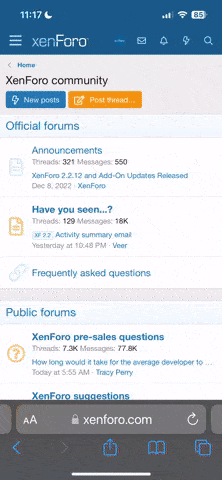
 ) hat man doch einige andere Dinge im Kopf.
) hat man doch einige andere Dinge im Kopf.



