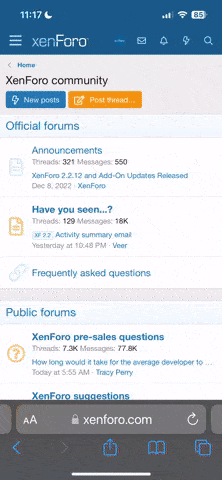Hallo HinterBlauenAugen
ich ein wenig rumprobiert aber ich bekommen mit deiner Methode keine LED zum leuchten
eigentlich ist es so einleuchten und müsste funktionieren
vielleicht habe ich einen Denkfehler
hier der letzte Versuch:
ich ein wenig rumprobiert aber ich bekommen mit deiner Methode keine LED zum leuchten
eigentlich ist es so einleuchten und müsste funktionieren
vielleicht habe ich einen Denkfehler
hier der letzte Versuch:
Code:
'*******************************************************************************
' LED Matix Uhr
'*******************************************************************************
' µC Deklarationen +++++++++++++++++++++++++++++++++++++++++++++++++++++++++++++
$regfile = "m32def.dat"
$crystal = 16000000
$hwstack = 32
$swstack = 30
$framesize = 40
' Ein-/Ausgänge ++++++++++++++++++++++++++++++++++++++++++++++++++++++++++++++++
Config Porta = Output
Config Portb = Output
Config Portd.5 = Output '<-- für PWM
Dataout Alias Portb.2
Strobeout Alias Portb.1
Clockout Alias Portb.0
Enableout Alias Portd.5 '<-- für PWM
Zeile Alias Porta
' Timer und Config +++++++++++++++++++++++++++++++++++++++++++++++++++++++++++++
Config Timer0 = Timer , Prescale = 64
On Timer0 Timer_0
Enable Timer0
Start Timer0
Config Timer1 = Pwm , Pwm = 10 , Compare A Pwm = Clear Down , Prescale = 1
Enable Timer1
Enable Interrupts
' Variablen ++++++++++++++++++++++++++++++++++++++++++++++++++++++++++++++++++++
Dim Helligkeitswert As Long
Dim Block1(8) As Word
Dim Block2(8) As Word
Dim Block3(8) As Word
'(
- - - -block1 - - - - -block2 - - - - - -block3 - -
7. 5432109876543210 5432109876543210 5432109876543210
6. 5432109876543210 5432109876543210 5432109876543210
5. 5432109876543210 5432109876543210 5432109876543210
4. 5432109876543210 5432109876543210 5432109876543210
3. 5432109876543210 5432109876543210 5432109876543210
2. 5432109876543210 5432109876543210 5432109876543210
1. 5432109876543210 5432109876543210 5432109876543210
0. 5432109876543210 5432109876543210 5432109876543210
')
Block1(1) = &B000010_001000_0000
Block1(2) = &B000010_010100_0000
Block1(3) = &B000010_100010_0000
Block1(4) = &B000010_000010_0000
Block1(5) = &B100010_111110_0000
Block1(6) = &B100010_100010_0000
Block1(7) = &B011100_100010_0000
Block1(8) = &B000000_000000_0000
Block2(1) = &B000010_001000_0000
Block2(2) = &B000010_010100_0000
Block2(3) = &B000010_100010_0000
Block2(4) = &B000010_000010_0000
Block2(5) = &B100010_111110_0000
Block2(6) = &B100010_100010_0000
Block2(7) = &B011100_100010_0000
Block2(8) = &B000000_000000_0000
Block3(1) = &B000010_001000_0000
Block3(2) = &B000010_010100_0000
Block3(3) = &B000010_100010_0000
Block3(4) = &B000010_000010_0000
Block3(5) = &B100010_111110_0000
Block3(6) = &B100010_100010_0000
Block3(7) = &B011100_100010_0000
Block3(8) = &B000000_000000_0000
' Werte ++++++++++++++++++++++++++++++++++++++++++++++++++++++++++++++++++++++++
Helligkeitswert = 20
'*******************************************************************************
' Hauptschleife
'*******************************************************************************
Do
Pwm1a = Helligkeitswert
Loop
'*******************************************************************************
' SUB ,Gosub
'*******************************************************************************
'*******************************************************************************
' Timer0 --> Anzeige Prozess
'*******************************************************************************
Timer_0:
Porta.zeile = 1 'schaltet die vorherige Zeile aus
Incr Zeile
If Zeile = 8 Then Zeile = 0
Strobeout = 0
Shiftout Dataout , Clockout , Block1(zeile + 1) , 0 , 16
Shiftout Dataout , Clockout , Block2(zeile + 1) , 0 , 16
Shiftout Dataout , Clockout , Block3(zeile + 1) , 0 , 16
Strobeout = 1
Porta.zeile = 0 'schaltet die neue Zeile ein
Return
'*******************************************************************************
' Zeichen Tabelle
'*******************************************************************************